



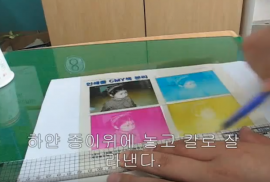

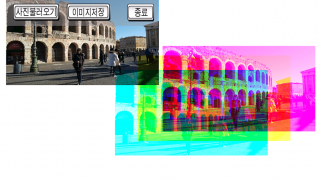
사진 CMY 인쇄물 만들기 - 색의삼원색으로 분리 2

คำอธิบายของ사진 CMY 인쇄물 만들기 - 색의삼원색으로 분리 2
โดยอัตโนมัติแยกภาพที่ถ่ายมาจากสมาร์ทโฟนเป็นสีหลักสามสี (สีฟ้า, สีม่วงแดง, สีเหลือง)
ด้วยการแยก CMY ที่แยกออกจากกันเราสามารถเข้าใจหลักการของสีหลักสามสีได้
เมื่อภาพต้นฉบับมีหลักการเดียวกับสิ่งพิมพ์สิ่งเหล่านี้จะถูกแยกออกเป็น CMY และพิมพ์โดยเครื่องพิมพ์
เนื่องจากเครื่องพิมพ์สีมีการพิมพ์ตามหลักการเดียวกันหมึกพิมพ์ CMY จึงมี 3 สี
คุณสามารถจัดเก็บภาพนิ่งที่สร้างไว้แล้วพิมพ์บนกระดาษ OHP ด้วยเครื่องพิมพ์สี
ดูลิงก์ด้านล่างสำหรับคำแนะนำ
http://sciencelove.com/265
1. เรียกดูภาพและเรียกภาพที่ต้องการจากภาพที่ถ่าย (อาจจะไม่ได้รับการเรียกขึ้นมาหากความจุมีขนาดใหญ่)
2. ภาพที่นำเข้าจะถูกสร้างโดยอัตโนมัติด้วยวัสดุที่พิมพ์เช่น Cyan, Magenta, Yellow
คุณสามารถดูวิธีการพิมพ์งานพิมพ์โดยการลากด้วยมือของคุณ
(ตัวอย่างเช่นคุณสามารถดูได้ว่าจะพิมพ์ออกมาเมื่อหมึกสีเหลืองตกลงบนเครื่องพิมพ์)
3. กด Save Image เพื่อบันทึกภาพที่คั่นด้วย
4. พิมพ์ภาพที่บันทึกไว้ในกระดาษ OHP โดยใช้เครื่องพิมพ์สีและตัดให้เป็นภาพสี
(สามารถใช้เป็นบุ๊กมาร์กทำให้มีขนาดเล็กเพื่อให้สามารถทับซ้อนกันในรูปพัดลมได้)
- ในงานเทศกาลวิทยาศาสตร์นักเรียนสามารถส่งและรับภาพนักเรียนจากสมาร์ทโฟนได้อย่างง่ายดาย


























